News


Currency converter released!
14 April 2020
Meet the currency converter in your personal area! Attention! Now you can convert your earnings from your account only. Your personal manager can no longer convert your payots manually, as it was before.
How to use:
- While creating a payout, indicate the amount you want to convert
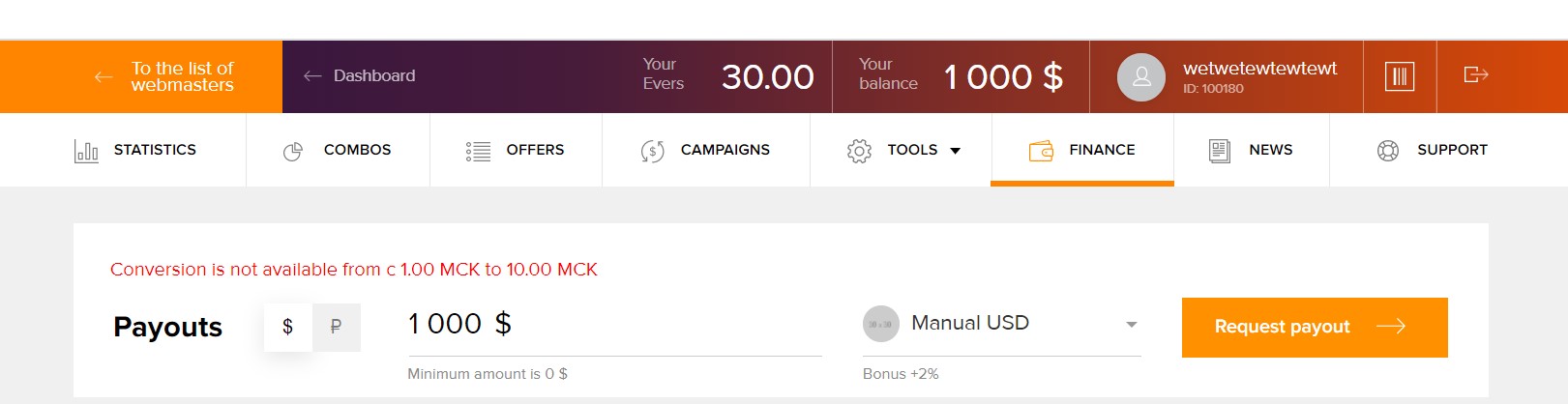
- You can specify another payout currency (dollars and rubles are currently available)
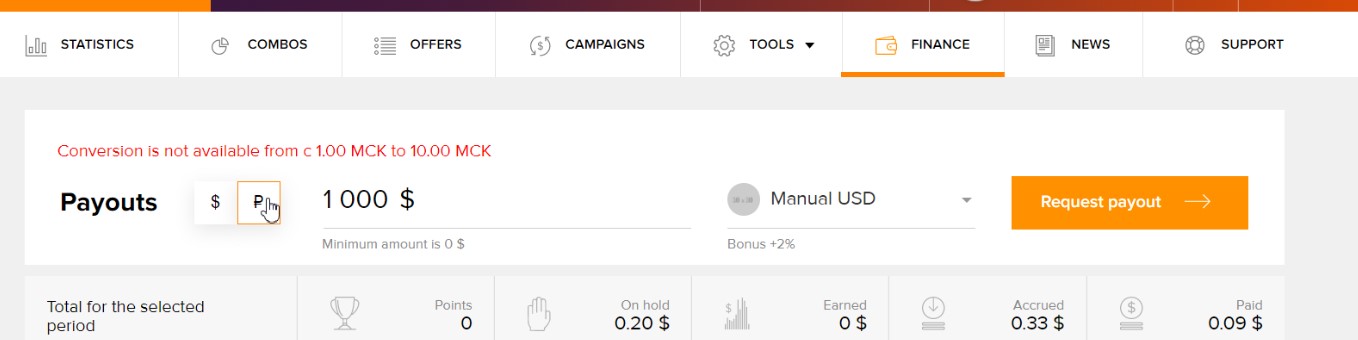
- The payout amount in the new currency will be calculated based on the current exchange rate at the time of the transaction
- Choose the wallet that matches the new currency – for example, Capitalist (as in the screenshot below)
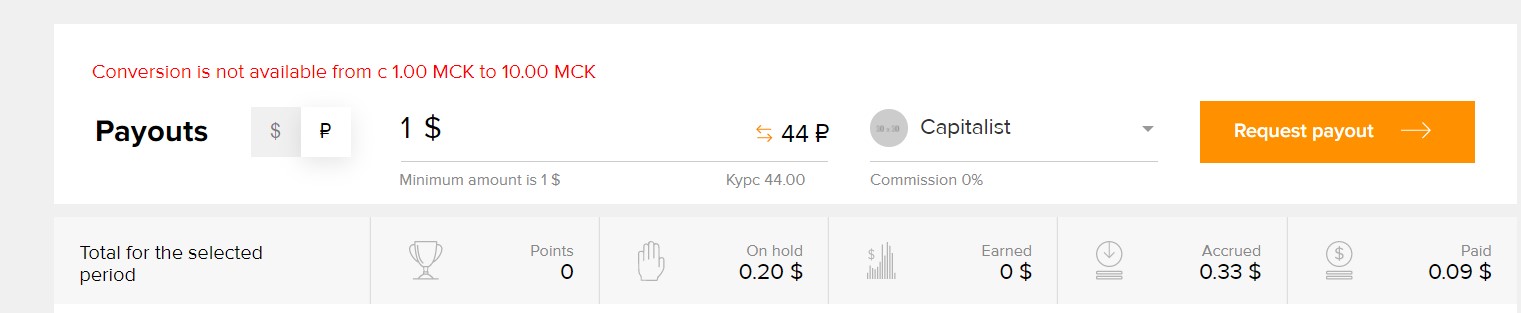
- Select “Request payout” – your payout is created by default, the sum of money indicated in the form is placed on the hold.
BE AWARE:
– Conversion doesn’t work from 1:00 AM Moscow time till 10:00 AM Moscow time
– If there is no exchange rate for the current date, the corresponding message is displayed – “Exchange rate is not available”
– It’s not possible for the affiliate to cancel the payout with conversion
Use and enjoy! If there are any questions – contact your manager.
Don’t miss the chance to become part of a friendly affiliate family! Welcome to the EveradChat: https://t.me/everad_official

 Українська
Українська Русский
Русский
Reviews