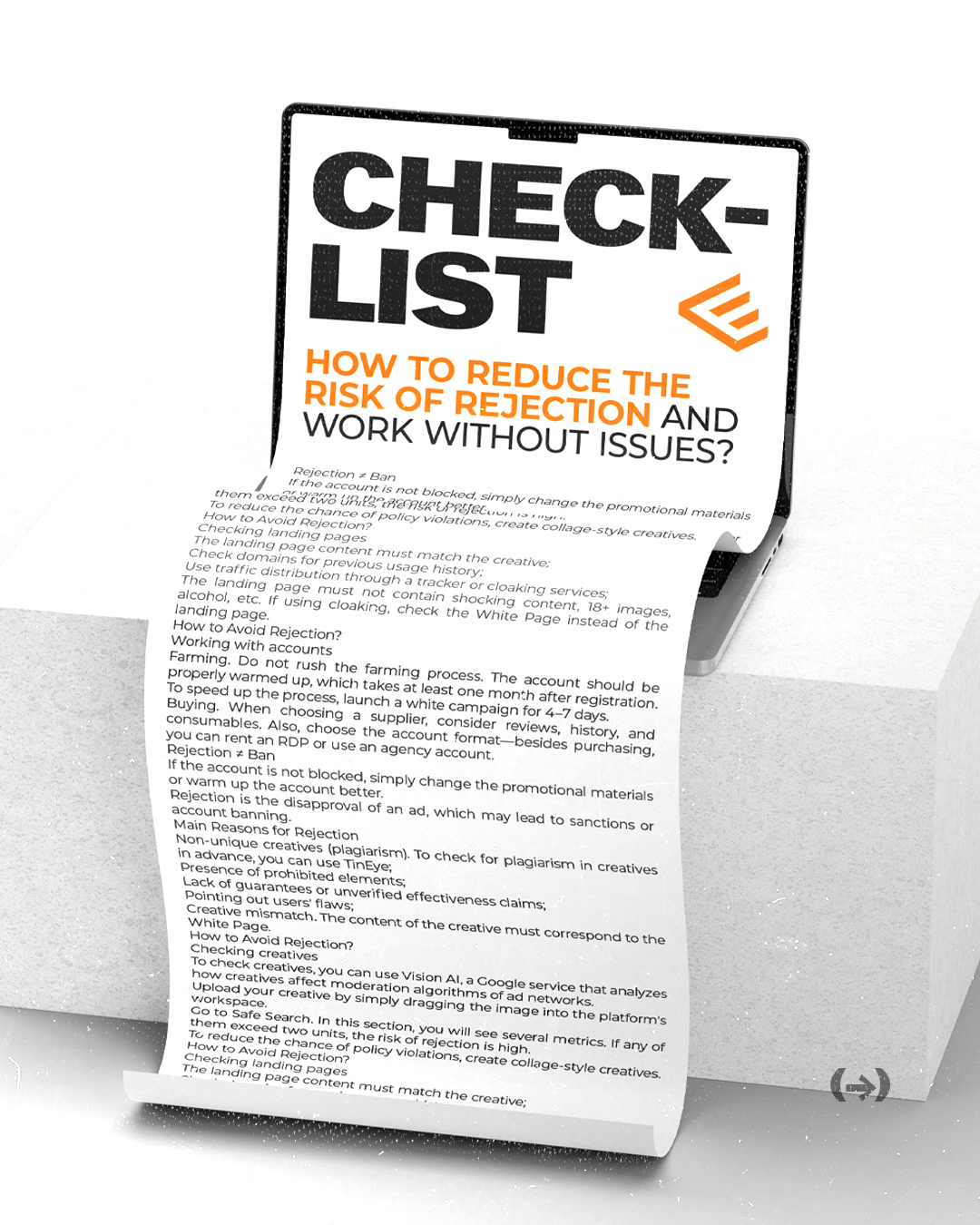
How to Reduce the Risk of Rejection and Work Without Issues?
Getting an ad rejected can feel like hitting a roadblock — it might delay your campaign and stop you from posting your ready-to-go ad. But don’t rush to start over with a new account or spend time creating fresh creatives.
In this article, we’ll cover how to avoid rejections and what steps to take if it happens. Let’s dive in!
What’s an Ad Rejection?
An ad rejection happens when your ad doesn’t meet Facebook’s guidelines. Depending on the type of violation, FB might apply penalties to your account, including, in severe cases, a permanent ban.
Here are the main reasons your ad could be flagged:
- Non-unique content. If algorithms detect plagiarism, your ad will be rejected. Use tools like TinEye to check for plagiarism in your creatives;
- Prohibited elements. Avoid alcohol, tobacco, celebrities, or shocking content in your ads;
- Unsubstantiated claims. Don’t use specific numbers about offer performance unless you have official proof to back them up;
- Pointing out user flaws. Facebook prohibits “before/after” comparisons or highlighting people’s shortcomings in your creatives;
- Mismatched content. Your ad’s content must match your White Page.
Stick to the rules above, and you’ll reduce the likelihood of rejections.
How to Handle Ad Rejections
If your ad gets rejected, just tweak the campaign details. Here’s how to make the necessary changes:
Creatives
Use Vision AI (a Google service) to check how your creatives might trigger advertising network moderation algorithms. Here’s how it works:
- Upload your creative. Drag the image into the platform;
- Check Safe Search metrics. If any of these metrics score higher than two, there’s a high risk of rejection.
To minimize rejections, try collage-style creatives. For example, combine images of doctors, the product, and the organ it targets.
Landing Pages
While landing pages are scrutinized less than creatives, they still need to align with platform guidelines. Keep these tips in mind:
- Consistency matters. If your creative promotes a cosmetic product, the landing page (or White Page) should also focus on cosmetics;
- Check domains for burnout. Previously used domains — especially for gray campaigns — may raise flags;
- Cloaking. Since many Nutra offers are prohibited on Facebook, use trackers or cloaking services to redirect traffic;
- Avoid prohibited content. Your landing page must steer clear of shocking visuals, 18+ images, drugs, alcohol. For cloaking, ensure the White Page is clean instead of the landing page.
Accounts
How you set up and warm up your account can impact the number of rejections. Consider these approaches:
- Farming accounts. Take it slow — allow at least a month for proper warming up. To speed things up, run a white (compliant) campaign for 4-7 days.
- Buying accounts. When picking a supplier, consider reviews, their track record, and the consumables they offer. Don’t forget to decide on the account format that works best for you. Besides buying, you can also rent an RDP or use an agent account.
Buying is ideal if you already trust a reliable supplier. Renting an RDP is a budget-friendly option if you need more credibility. Agent accounts are perfect for teams with bigger budgets.
In Conclusion
If your rejection didn’t come with a ban, don’t give up! Sometimes, all it takes is tweaking your promotional materials and warming up your accounts to prevent future rejections.
We hope this guide helps you tackle rejections. Good luck!

 Українська
Українська Русский
Русский
Reviews