Features


CPA platform updates: easy download and further promo adjustment
12 November 2020
Every two weeks in Everad we release platform and webmasters area updates. This is to make your work with us more comfortable and profitable!
Here we will tell about the useful update – the connection between transit and landing pages while downloading.
There is an opportunity to add a shift to landing while downloading the transit page archive from your campaign. The shift to landing will work automatically when you upload an archive to a domain.
- You should create a campaign for a selected offer. In this case, the request will come correctly.
- Go to the “Campaign” section and start editing your campaign:
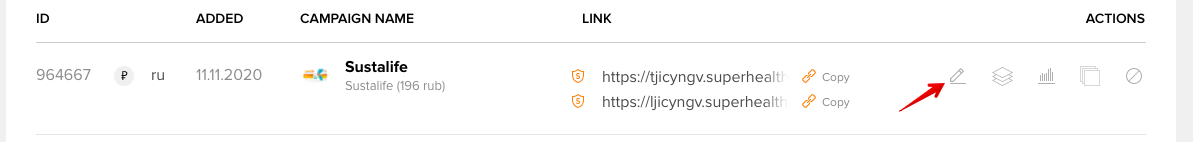
- Go to the “Transit page” section and press the “HTML” button (you will find it under each pre-landing).
- After that, you will see the new window with the fill-in-blank field. Insert the whole URL of your landing or its part if the domain and transit page is the same.
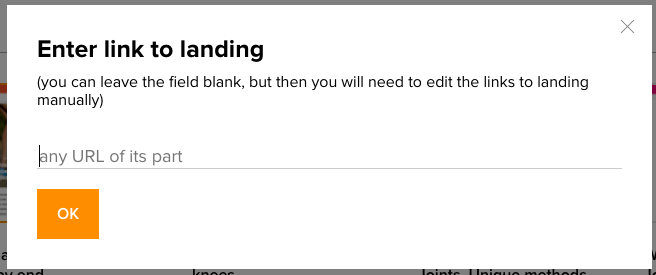
How to feel in the field. Example:
https://ljicyngv.superhealthlifes.com
/land
/page=land
- If you do not need any shift to landing, then leave this field blank and press the “OK” button. After that, the download of the transit page archive will start.
- Upload the transit page archive to the certain domain, check shift to landing, and send a test conversion. If a test order is shown in the statistics – everything was configured correctly.
Good luck! Get as much profit as you can.
Don’t miss the chance to become part of a friendly affiliate family! Welcome to the EveradChat: https://t.me/everad_official

 Українська
Українська Русский
Русский
Reviews